|
Getting your Trinity Audio player ready...
|
This short guide provides you with a Move 3500 Terminal Overview.
Contents of Box
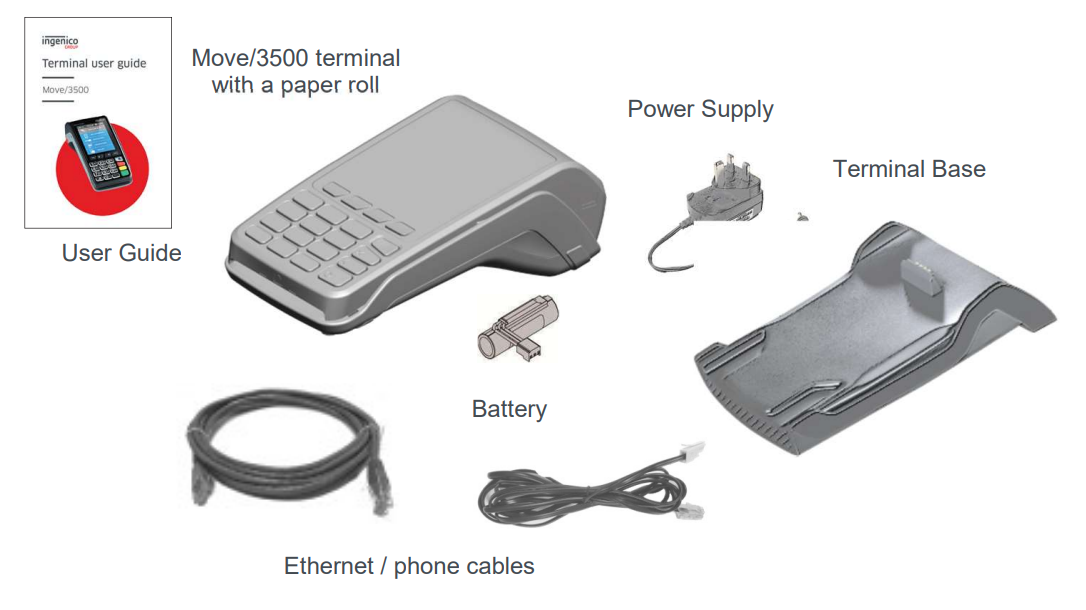
Please note: The power supply unit provided with this equipment is specially designed for Ingenico terminals. Do not use any other power supply.
Terminal Overview
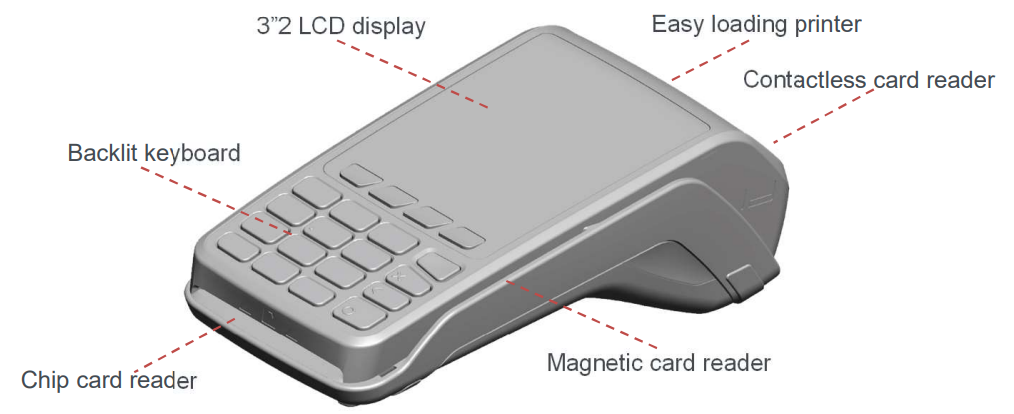
Keyboard details and functionality
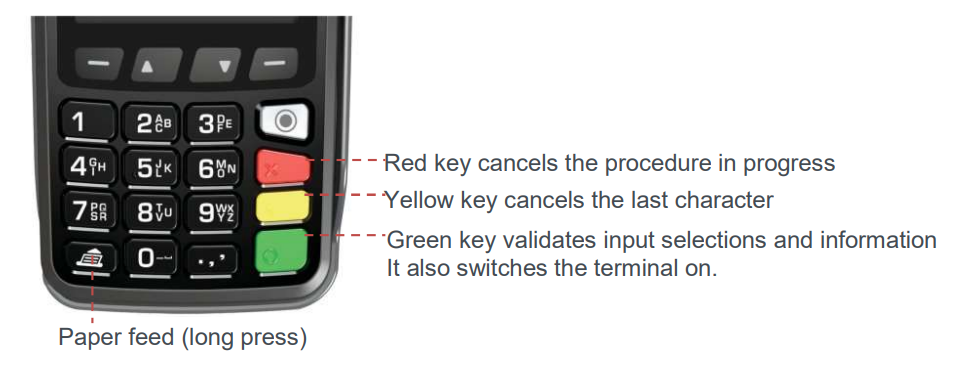
Please note: Some keys can have other functions depending on the applications on the terminal.
Switching the Terminal On/Off
To switch the terminal ON, press the green ENTER on the keyboard.
To switch the terminal OFF, press the DOT and yellow CLEAR button for one second.
Before using the terminal, always check the paper roll is present.
Terminal Location
Place the base on flat surface near an electric socket and if required near to the telephone or an Ethernet socket.
The terminal should be placed far from any very hot zones, protected from vibrations, dust, damp and electromagnetic radiation (computer screen, antitheft barrier etc.).
Terminal Connections
µUSB
There is a Micro-USB connector on the left side of the Move/3500 wireless terminal. (see picture). This connector manages Host and Slave
connections.
• The terminal supports USB keys with FAT16 or FAT32 file systems
• The USB key has to be used with an USB adapter (refer to accessories section)
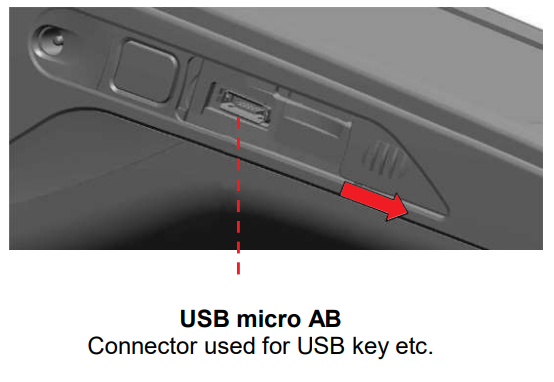
µSD Memory Card
• Insert the MicroSD memory card into the connector slot as shown on the picture
• MicroSD connector is located on terminal side.
• The terminal supports MicroSD up to 32GB.
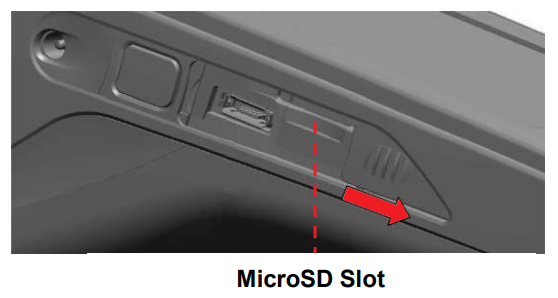
Please note: Switch off the terminal prior to installing a Micro SD.
Charging the Battery
When does the battery need to be charged?
• On initial startup, charge the battery for 16 hours under the environmental conditions stated above.
• When used daily, the terminal recharges its batteries each time it is placed on its base. Charging is automatic.
• When used with a terminal power supply: connect the power supply to Move/3500 power connector.
• The environment in which the charge takes place influences battery lifetime and autonomy (number of transactions).
• The optimal conditions are as follows:
Charge away from any external heat source (radiator, sun, enclosed area etc.)
The optimal temperature is between +15°C and +25°C
How can the battery be charged?
Using the base
• Place the terminal on its base
• Check the battery symbol is flashing or moving to indicate charging
Using the terminal power supply
• Connect the terminal power supply unit to the terminal charging port on the left of the terminal
• Check the battery symbol is flashing or moving to indicate charging
Supervisor Password
The default supervisor password is 01483. Please note: The terminal will require you to change this to a new code of your choosing before you can process any transactions.
This article is a Move 5000 Terminal Overview, for more information please visit the other articles here.
