|
Getting your Trinity Audio player ready...
|
Follow the steps below to conduct a Desk 5000 Swipe Sale.
1. Select SALE from the transaction menu.
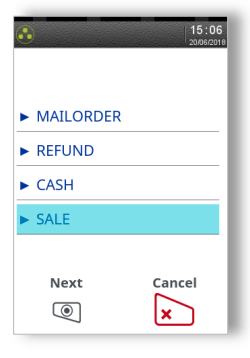
2. Insert/Swipe screen is shown.
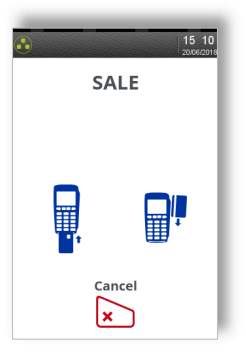
3. Once the card has been read by the Terminal, the sale screen is shown. Enter the sale amount and press the green key.
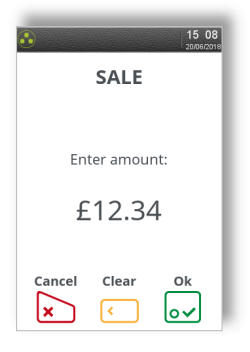
4. Terminal connects to the acquirer.
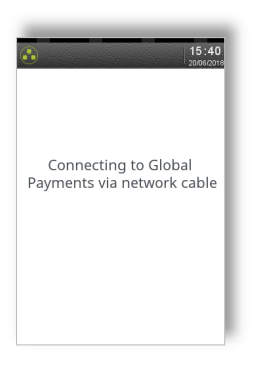
5. Auth code is returned by the acquirer.
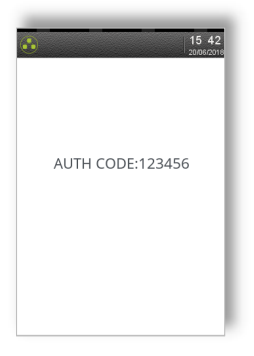
6. The merchant copy of the receipt is printed for the cardholder to sign.
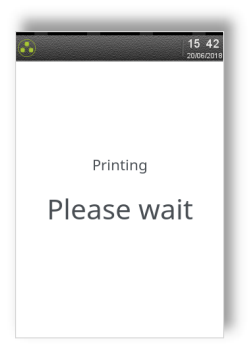
7. If the signature on the card matches the one provided on the receipt, press the green key.
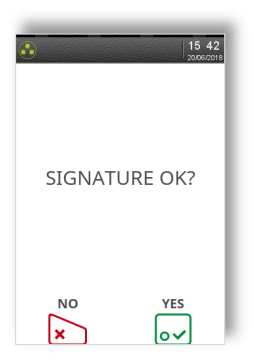
8. Terminal will print the customer receipt.
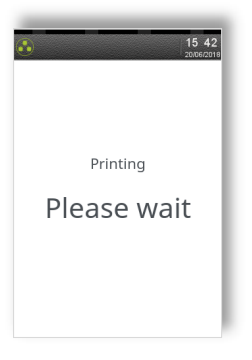
9. The Terminal returns to the Ready screen.

You have now completed a Desk 5000 Swipe Sale. For more articles on how to use your Desk 5000, click here.
