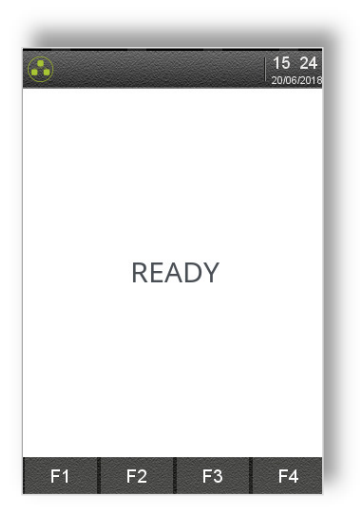|
Getting your Trinity Audio player ready...
|
1. Select SALE from the transaction menu.
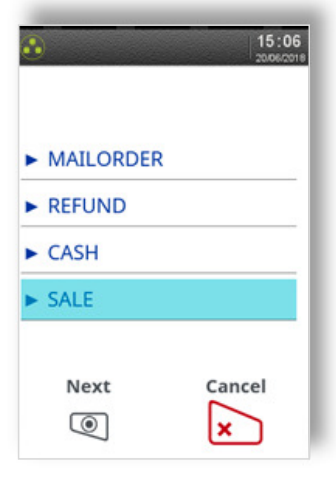
2. Insert / Swipe screen is shown. Insert the card.

3. The card is read and will then proceed to the sale screen. Enter the sale amount and press the green key.
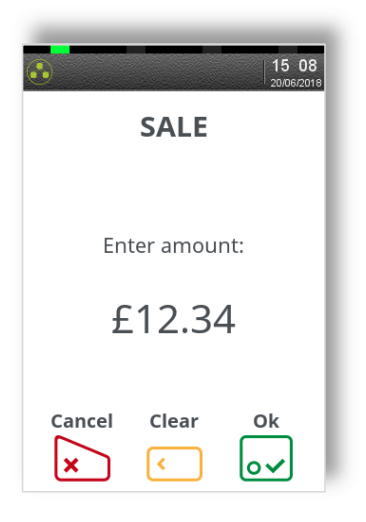
4. Cardholder to enter their PIN code and press the green key.
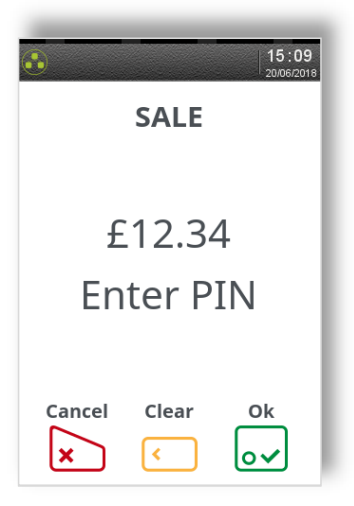
5. Cardholder is then prompted to return the terminal if the PIN is accepted.
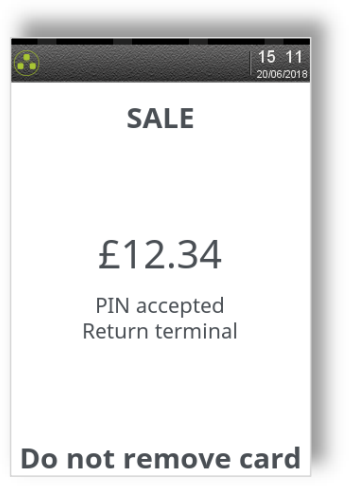
6. Terminal connects to the acquirer using mobile network.
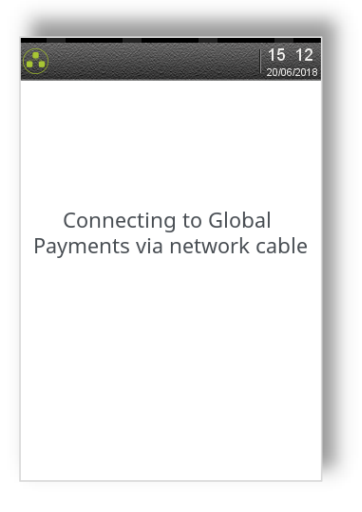
7. Auth code is returned by the acquirer.
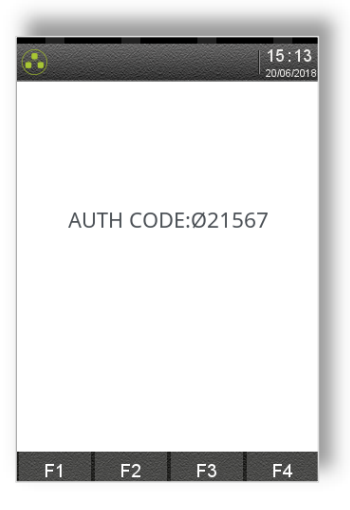
8. Terminal will print the merchant receipt.
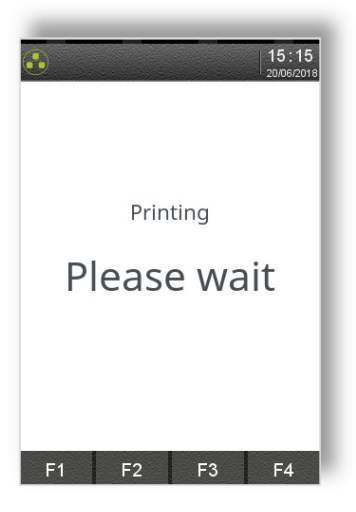
9. Tear off the receipt and remove the card, this will then initiate the printing of the customers receipt.
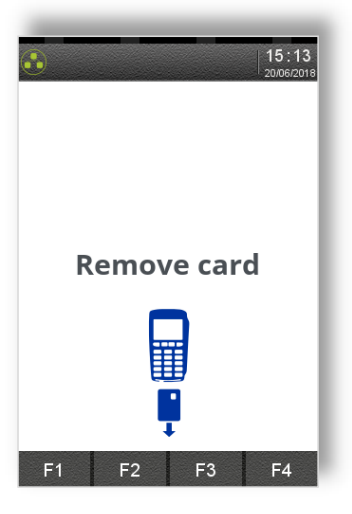
10. Tear off the customer receipt, the terminal will return to ready screen.